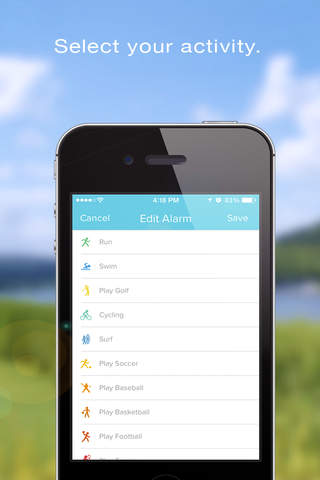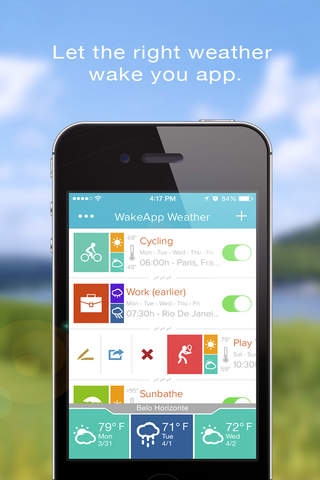
WakeApp Weather LITE -Wake Up Clock, Smart Cycle Alarm to Better Sleep &Tracker for Outdoor Activity app for iPhone and iPad
Developer: Smart Solutions Apps
First release : 16 Apr 2014
App size: 33.43 Mb
INTELLIGENT ALARM CLOCK PROGRAMMED TO THE WEATHER OF YOUR CHOICE
FULL
• Unlimited Alarms
• No Advertisements
• Temperature Module
LITE
• 1 Editable Alarm
• Advertisements
• No temperature Module
ACHIVEMENTS
-!!! #1 In Health and Fitness in the Brazillian Apple Store!!!
-!!! APPLE EDITORS CHOICE!!!
-!!! Best New App in More Than 20 COUNTRIES!!!
WakeApp Weather is an intelligent alarm clock that permits you to set up alarms according to the ideal climate for your outdoor activity.
FUNCTIONS:
-WEATHER: Set up the ideal weather (Clear, Cloudy, Drizzle, Rain, Snow or All)
-LOCATION: Determine the location for your activity, choose from cities all around the world
-TEMPERATURE: Select the temperature range that best fits your activity
-FACEBOOK/TWITTER: Share your activities with your friends
ADVANTAGES:
-You will only be woken up if the weather is ideal for your activity, according to what you set up on the alarm.
-Your hours of sleep will be optimized!!!
-You can now plan your trips and count on Wakeapp Weather to only wake you up if the weather is ideal on your city of destination.
-It is now possible to only wake up early in the weekends if the weather is ideal for outdoor activities, such as going to the beach.
-It is now possible to be woken up a bit earlier to go to work on the days that are raining or snowing.
-By using this app, you can plan your activities as a group, you just need to share your alarms on your social network accounts.
HOW DOES IT WORK:
-Activity: choose from more than 20 activities. In case you don’t find the one you want you can always edit the name of the activities offered.
-Climate conditions: from Clear, Cloudy, Drizzle, Rain and Snow, you can choose up to three options, or select the option “All”.
-Select the days of the week and hour.
-Location: Choose the location you want or use the default current location (GPS).
-Sound.
-Save your alarm!!!
Download WakeApp Weather today and enjoy the endless possibilities!!!!